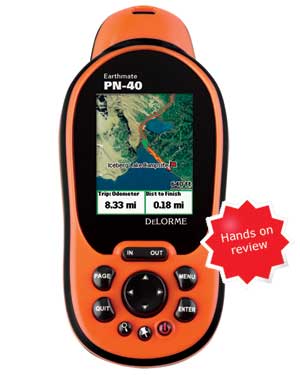
I purchased the unit from Walmart.com who has them on sale for $245 at the time of the purchase.
http://www.walmart.com/catalog/product. ... d=10759794

The unit comes with the DeLorme Topo software, a 1gb memory card, a package of Energizer batteries, and a lanyard. The picture shows the unit coming with Topo 7 but mine came with the new Topo 8 software package and the most recent firmware version 2.5! I looked at the information on the unit and it had a manufacture date less than a month old, how new is that.
Geocaching
The PN-40 has paperless geocaching capability which is a HUGE benefit for those like myself who are hopelessly addicted. Below are some screen shots from another website showing the notes and other information that can be loaded form geocaching.com in the form of a GPX file. The notes and hints load the past five logs from the website and can be accessed while looking at the cache or while navigating. Very cool!! Below are some screen shots off of another website.
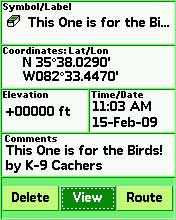
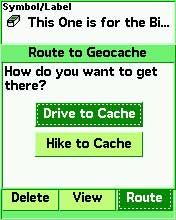
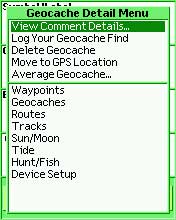
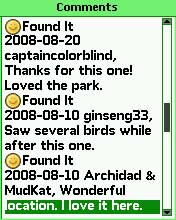
Once you have found a cache it brings up another screen so you can add notes and look for other caches. Another great benefit of this unit is when you return to your geocaching page you can upload your field notes and log your visits without having to visit each cache description....very nice.
Mapping
I use my hand held unit quite a bit attached to my ATV or in my hand while hunting. I found this unit maintained lock very well. On my last ride I had my old Emap on the handle bars and sense my Ram mount had not arrived yet the PN-40 was wrapped in a rag and placed into a fender bag. The PN-40 never lost lock and acturally tracked better than the unit on the bars...Very impressive. I have not seen an issue with loosing satellite lock and would compare it to the Garmin 60CSx that I have used in the past. Here is a route taken from our past ride.
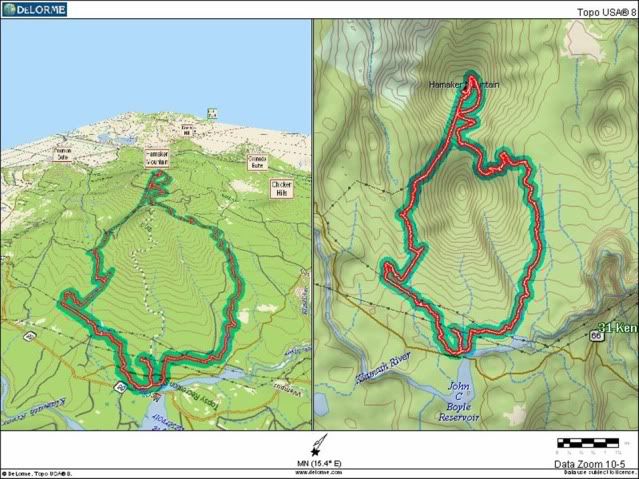
Here is the associated profile, the blue line was my speed
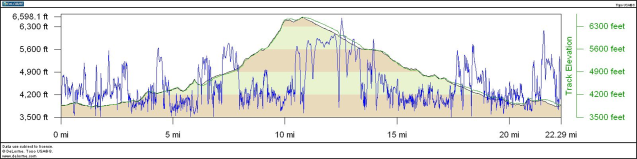
I am liking this unit more and more.
Other Features
Where the PN-40 really shines over other units in my opinion is the ability to download aerial images, quad maps, NOAA nautical charts and Sat images! You read that right you can overlay the basemap over an aerial image and still see your location. If you have other maps loaded you can toggle back and forth as to what background you would like to see. This is very impressive and with the capability of handling a 32gb memory card you have one powerful tool. Below are a few screen shots off another site.

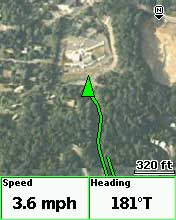
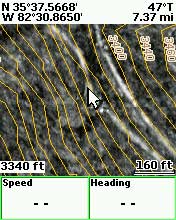
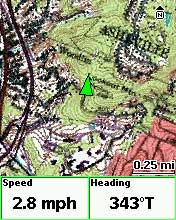
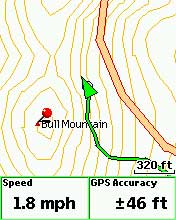
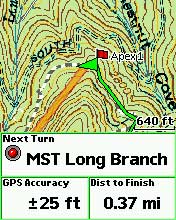
This unit will also do turn by turn directions although it does not talk to you like others out there it does beep to let you know when to take an action. I did notice that if you clicked on a point of interest you could get the address and phone numbers to the locations. I know the 60csx has this function and some other handheld units might that I am not familiar with.
Conclusion
All in all I am very pleased with this unit and if I would do it again I would choose the PN-40 in a heart beat. It does not have the fancy features like touchscreen like the Oregon does but feature for feature, dollar for dollar this unit can not be beat.
DeLorme PN-40 pros
- Aerial imagery, USGS topo maps
Detailed hard-copy owners manual included
Topo USA included in purchase
Triaxial electronic compass
Fast redraws
Paperless geocaching
Good visibility in various daylight conditions
Excellent support forum
- Small screen
Unintuitive software (Topo USA)
http://gpstracklog.com/2009/02/delorme- ... eview.html